R client
EVA ICS machine learning kit R library can work both with and with no server installed. If there is no server installed, data is processed on the client side.
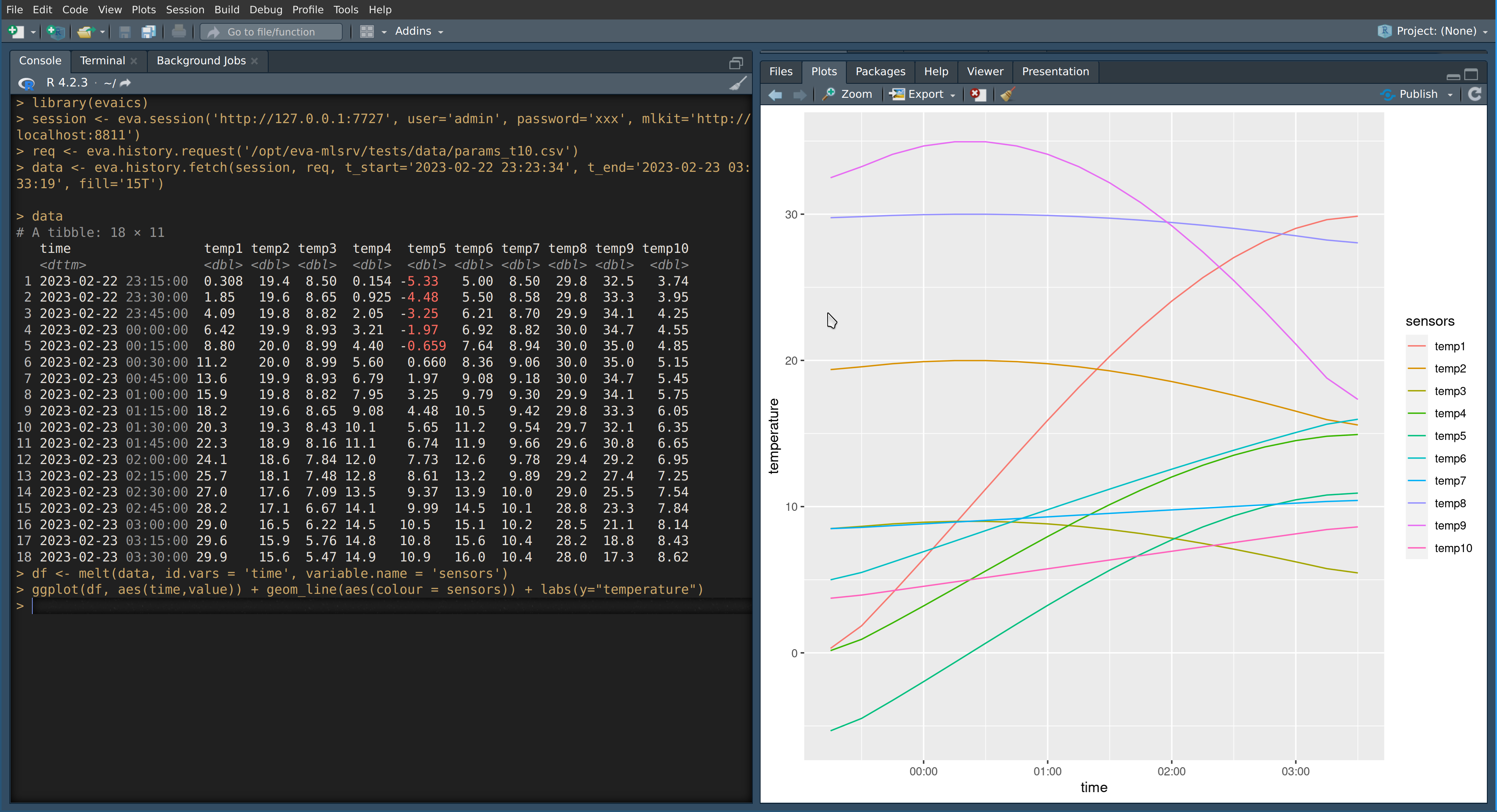
EVA ICS ML kit R client inside R-studio
Contents
Installation
With remotes/devtools
install.packages("remotes")
remotes::install_github("eva-ics/eva-ics-ml-R")
Manual
In the system shell type:
git clone https://github.com/eva-ics/eva-ics-ml-R
cd eva-ics-ml-R
(
cat << EOF
install.packages("curl")
install.packages("httr")
install.packages("jsonlite")
install.packages("readr")
install.packages('.', repos=NULL, type='source', dependencies=TRUE)
EOF
) | R --no-save
Querying data
Note
When used with ML kit server, R client downloads data using CSV streams only.
library(evaics)
session <- eva.session('http://127.0.0.1:7727',
user='admin', password='xxx', mlkit='http://localhost:8811')
req <- eva.history.request()
req <- eva.history.append_oid(req, 'sensor:tests/temp', value='temp1')
data <- eva.history.fetch(session, req,
t_start='2023-02-22 23:23:34',
t_end='2023-02-23 03:33:19', fill='15T')
If Machine learning kit server is used with a front-end and API methods are mapped to the same port, the argument “mlkit” of eva.session function can be just set to TRUE. If Machine learning kit server is not installed, do not set this argument or set it to FALSE.
A client can read mapping from a CSV file with fields “oid”, “status”, “value” and “database” (can be omitted if ML kit server is used):
req <- eva.history.request('params.csv')
Uploading data
Prepare a request the same way as querying (database parameter for OIDs is ignored). Then use “push” method to push a file. The file extension must match:
.arrows for Arrow streams
.arrow for Arrow files
.csv for CSV files
Instead of a file, a data frame can be submitted (in this case the data is uploaded as a CSV stream). The database service can be specified in a short manner (e.g. “id” for “eva.db.id”) or in full. Example:
eva.history.push(session, req, '/path/to/file.csv', database='mydb')
Module API
eva.session
Create a new EVA ICS session
Description
Create a new EVA ICS session
Usage
eva.session(
url = "http://localhost:7727",
user = NULL,
password = NULL,
key = NULL,
timeout = 120,
mlkit = FALSE
)
Arguments
Argument |
Description |
|---|---|
|
HMI or front-end server URL |
|
user login (for login/password authentication) |
|
user password |
|
API key (for API key authentication) |
|
timeout for HTTP requests |
|
if ML Kit server is installed: TRUE (if front-end server is used) or ML Kit server URL |
eva.authenticate
Authenticate the session (usually not called manually)
Description
Authenticate the session (usually not called manually)
Usage
eva.authenticate(session)
Arguments
Argument |
Description |
|---|---|
|
eva.call
Perform a RPC call on HMI service
Description
Perform a RPC call on HMI service
Usage
eva.call(session, method, params = list())
Arguments
Argument |
Description |
|---|---|
|
|
|
RPC method |
|
method params |
eva.credentials
Set session credentials for login/password authentication
Description
Set session credentials for login/password authentication
Usage
eva.credentials(session, user, password)
Arguments
Argument |
Description |
|---|---|
|
|
|
user login |
|
user password |
eva.test
Execute “test” RPC method on HMI service
Description
Execute “test” RPC method on HMI service
Usage
eva.test(session)
Arguments
Argument |
Description |
|---|---|
|
eva.history.request
Create a new item state history request
Description
Create a new item state history request
Usage
eva.history.request(params_csv = NULL)
Arguments
Argument |
Description |
|---|---|
|
Load oid map params from a CSV file |
eva.history.append_oid
Append item OID mapping to a request
Description
Append item OID mapping to a request
Usage
eva.history.append_oid(
request,
oid,
status = FALSE,
value = FALSE,
database = NULL,
xopts = NULL
)
Arguments
Argument |
Description |
|---|---|
|
|
|
item OID |
|
status mapping: TRUE or col name |
|
value mapping: TRUE or col name |
|
database service to load state from |
|
extra database request options |
eva.history.fetch
Fetch state history data
Description
Fetch state history data
Usage
eva.history.fetch(
session,
request,
t_start = NULL,
t_end = NULL,
fill = NULL,
limit = NULL,
database = NULL,
xopts = NULL,
t_col = "keep",
tz = NULL
)
Arguments
Argument |
Description |
|---|---|
|
|
|
Request object |
|
start time: date/time or unix timestamp |
|
end time: date/time or unix timestamp |
|
fill: NX, where X: S for seconds, T for minutes, H for hours, D for days, W for weeks, e.g. 15T |
|
limit result records to |
|
database service to perform request on |
|
extra options |
|
time column processing: keep (default) or drop |
|
time zone |
eva.history.push
Push data to a database service
Description
Push data to a database service
Usage
eva.history.push(session, request, data, database = "default")
Arguments
Argument |
Description |
|---|---|
|
|
|
request object |
|
file path or a data frame |
|
database to push data to (default: default) |