ControlBlock
Contents
React component. Contains multiple control buttons
Example
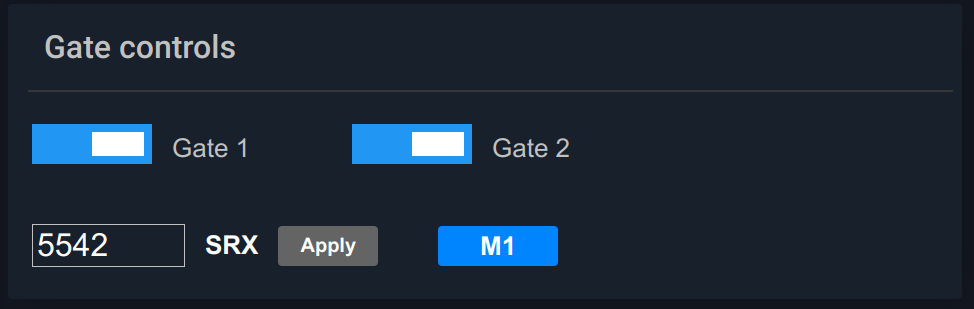
import { ActionResult, EvaError } from "@eva-ics/webengine";
import {
ControlBlock,
ControlButtonDisplay,
ControlButtonKind
} from "@eva-ics/webengine-react";
const on_success = (result: ActionResult) => {
console.log(`action success: {result.uuid}`);
};
const on_fail = (err: EvaError) => {
console.log(`action failed: {error.message}`);
};
const MyBlock = () => {
const buttons: Array<ControlButtonDisplay> = [
{
oid: "unit:tests/door",
label: "Gate 1"
},
{
oid: "unit:tests/door_remote",
label: "Gate 2"
},
{
oid: "unit:tests/srx",
label: "SRX",
kind: ControlButtonKind.Value,
input_size: 5
},
{
oid: "lmacro:m1",
label: "M1",
busy: "unit:tests/sr1"
}
];
return (
<>
<ControlBlock
title="Gate controls"
buttons={buttons}
on_success={on_success}
on_fail={on_fail}
/>
</>
);
};
Parameters
name |
type |
required |
description |
|---|---|---|---|
buttons |
Array<ControlButtonDisplay> |
yes |
buttons to display |
title |
string |
no |
block title |
on_success |
(result: ActionResult) => void |
no |
called on action success |
on_fail |
(err: EvaError) => void |
no |
called on action fail |
engine |
Eva |
no |
WebEngine object (if no default set) |
Types
Interfaces
CSS classes
name |
description |
|---|---|
div.eva.button.block |
primary block container |
div.eva.button.block_container |
internal block container |