LoRaWAN
EVA ICS can work as LoRaWAN application server for private LoRa networks. PHI modules can either collect metrics from MQTT server or receive direct HTTP push messages with state payload.
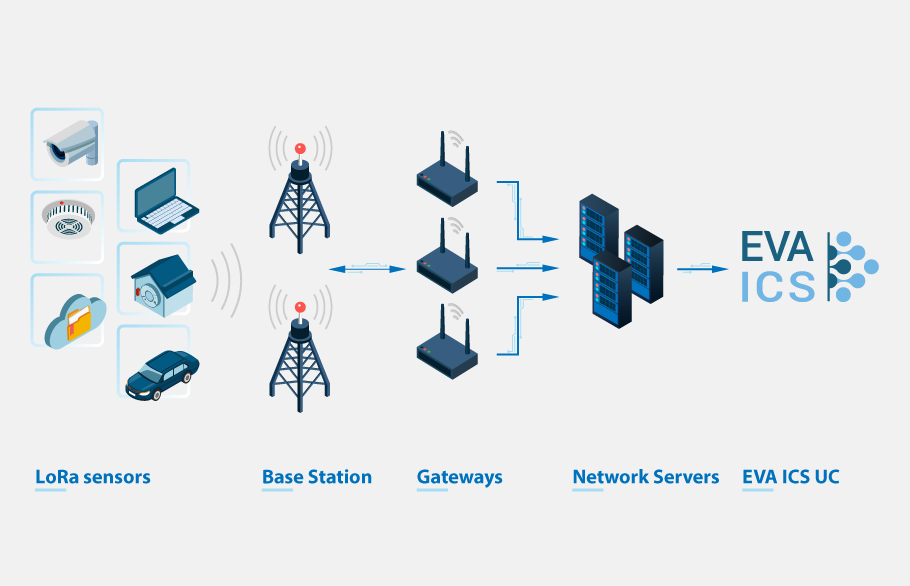
Contents
Requirements
Hardware
To connect LoRaWAN sensors, you need LoRa gateway and LoRa network server installed. For both tests and production we use MikroTik LoRa products, but you may use any gateway, available on the market.
Network server
Here’s an example, how to configure lightweight gotthardp LoRaWAN Server with EVA ICS:
Installation
The software has pre-built deb packages for Debian & Ubuntu. Please refer to installation manual how to install them.
After installing and starting server, everything is configured via web interface at http://localhost:8080, default username/password is admin/admin.
Network configuration
Open Intrastructure->Network page and create new LoRa network:
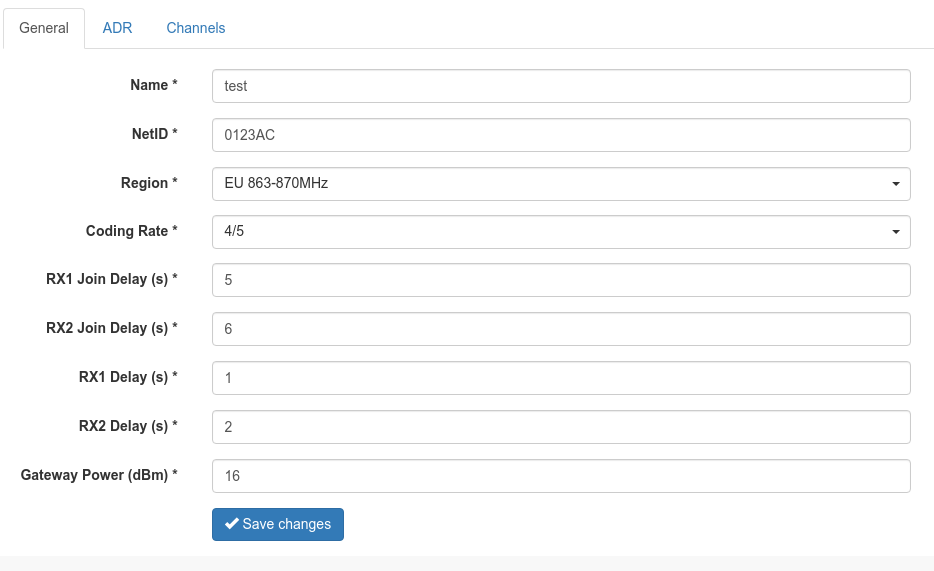
Open Intrastructure->Gateways and append your gateways.
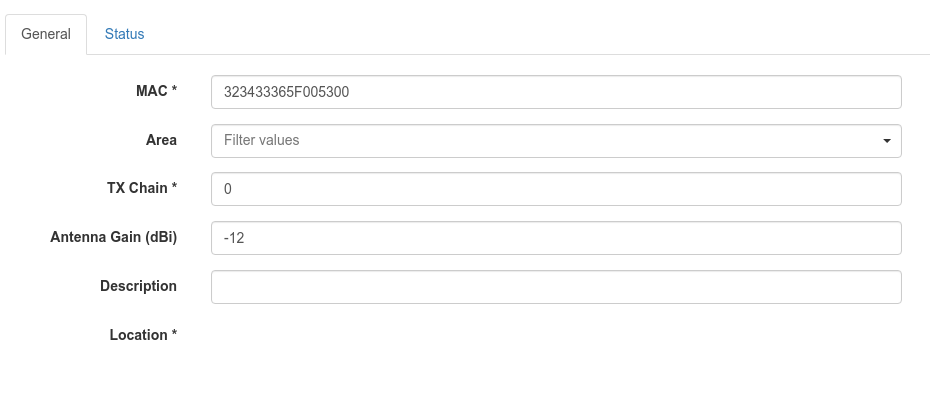
Append EVA ICS back-end
We’ll use PHI for RAK7204 environmental sensor. It allows sensor state to be pushed from network server directly to PHI. Go to the server console, where EVA ICS is installed, and type:
# download PHI module
eva uc phi download https://pub.bma.ai/eva3/phi/sensors/lora/lora_rak7204.py
# load PHI module into EVA UC. we'll use sensor DevEUI as module id
eva uc phi load A123456789123456 lora_rak7204
# PHI provides an access to all ports of RAK7204. In this example we'll use
# ports "temp" (temperature) and "gas" (gas resistance)
eva uc create sensor:env/temp1
eva uc create sensor:env/gas1
# enable sensors
eva uc update sensor:env/temp1 -s1
eva uc update sensor:env/gas1 -s1
# assign driver to sensors
eva uc driver assign sensor:env/temp1 A123456789123456.default -c port=temp
eva uc driver assign sensor:env/gas1 A123456789123456.default -c port=gas
# done. The driver will update sensors as soon as it receive telemetry
# from LoRa network server. Let's save controller config:
eva uc save
Now go back to LoRaWAN network server web interface, open Backends->Handlers and create “eva” application. Make sure “data” and “deveui” fields are selected:
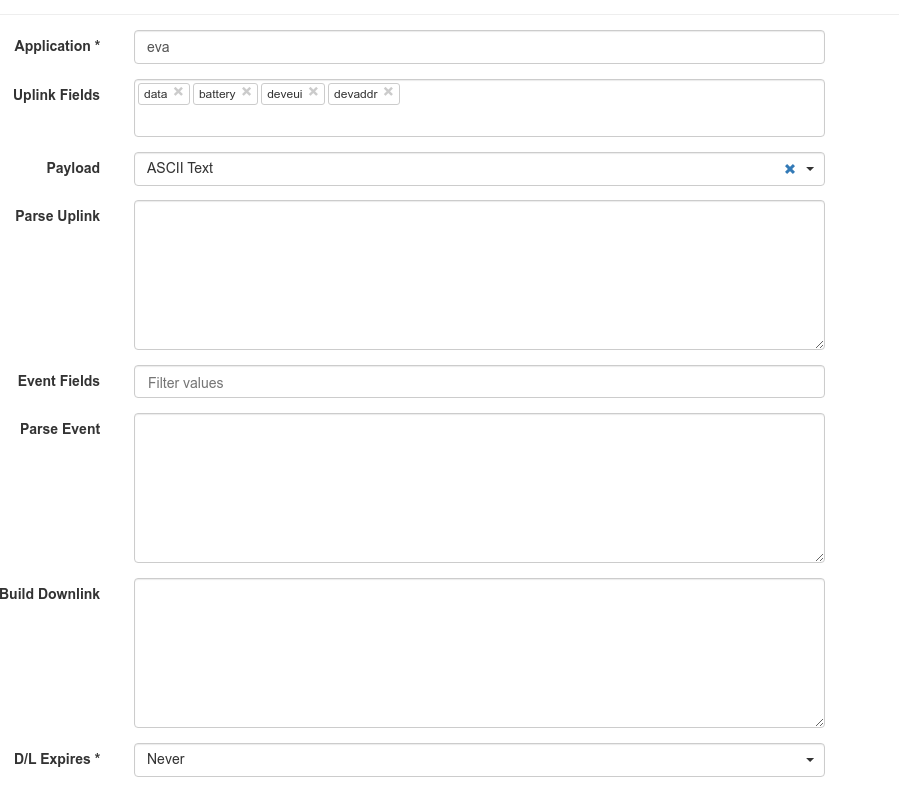
Then open Backends->Connectors and create connector to EVA UC:
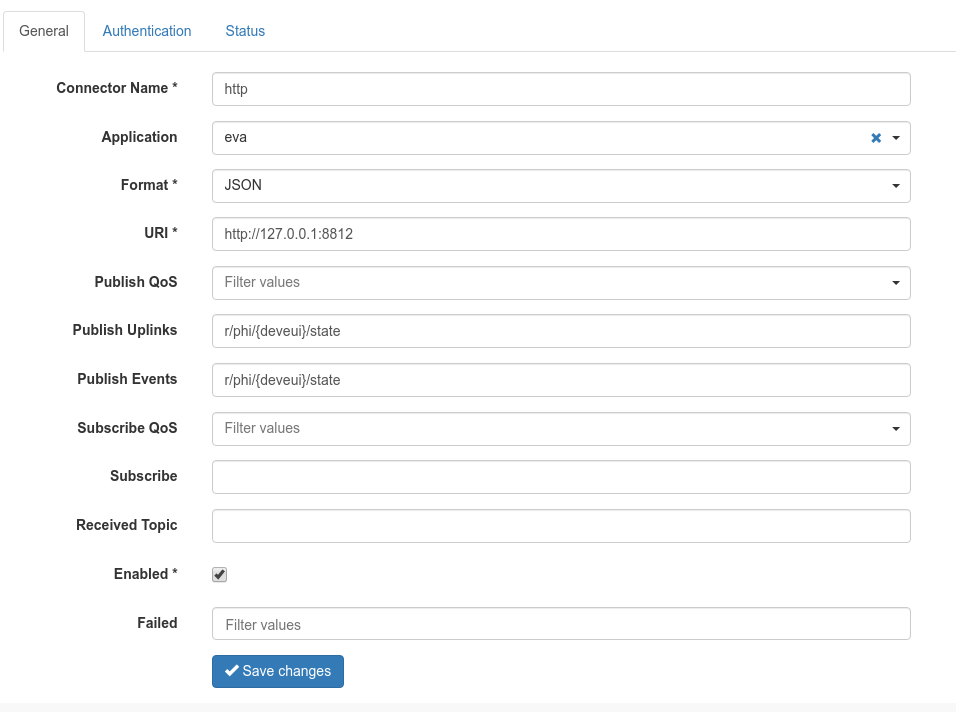
don’t forget to configure connector authentication. EVA ICS API key should have either permission to all items or to items with group “phi” and item id “A123456789123456” (PHI id we are going to push data in).
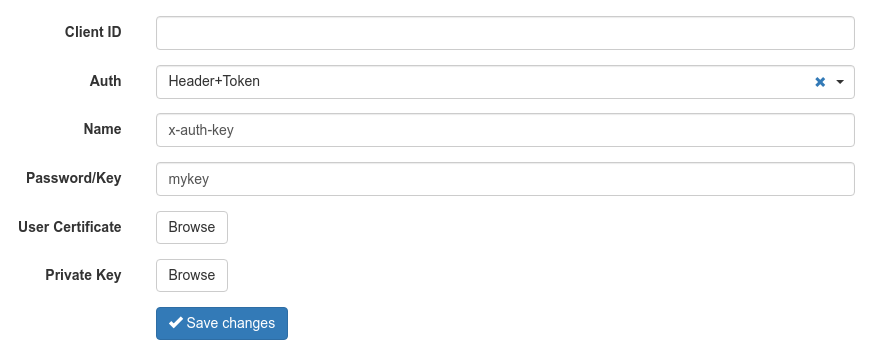
Append sensor to network server
Go to Devices->Profiles and create profile for the sensors, don’t forget to select “eva” as back-end application:
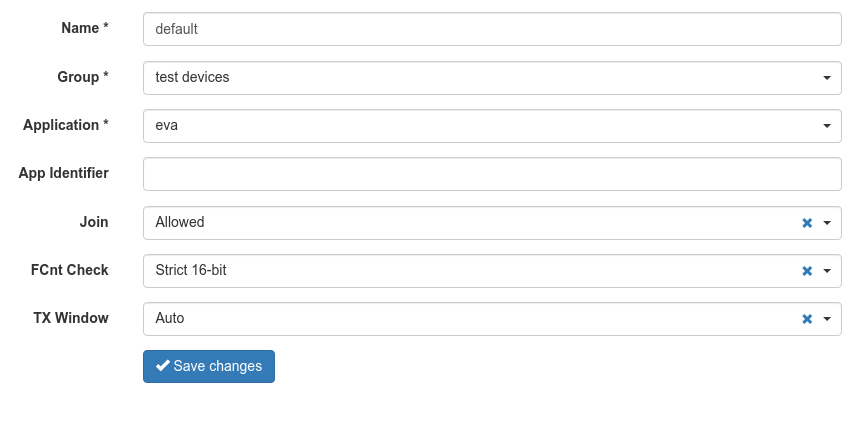
Then go to Devices->Comissioned and add the sensor:
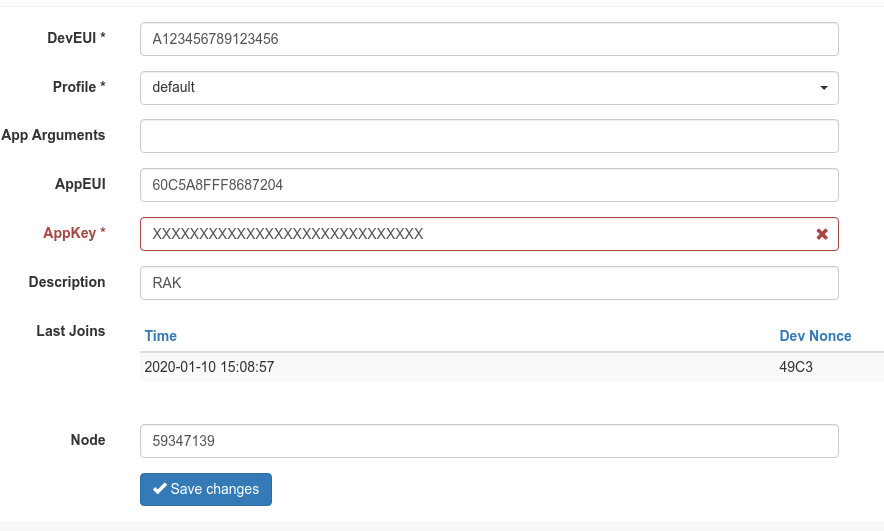
Note
If you need to add multiple sensors, it’s better to use LoRaWAN network server API instead of the web interface.
That’s all. After the sensor join your LoRa network and send state telemetry, sensors “env/temp1” and “env/gas1” immediately update their values. You may also check PHI module state manually:
eva uc phi test A123456789123456 get