Vendored UI applications
Contents
EVA ICS comes with a pack of vendored UI applications which allow to perform various tasks such as node monitoring, cloud monitoring etc.
Vendored applications are automatically available in every HMI service instance at the URL (the default port is 7727):
http://HOST:PORT/va/
Application list
Operation centre
The application allows operators to create custom dashboards, perform typical monitoring and analytics tasks.
Access level required: any
Short URL:
http://HOST:PORT/va/opcentre/
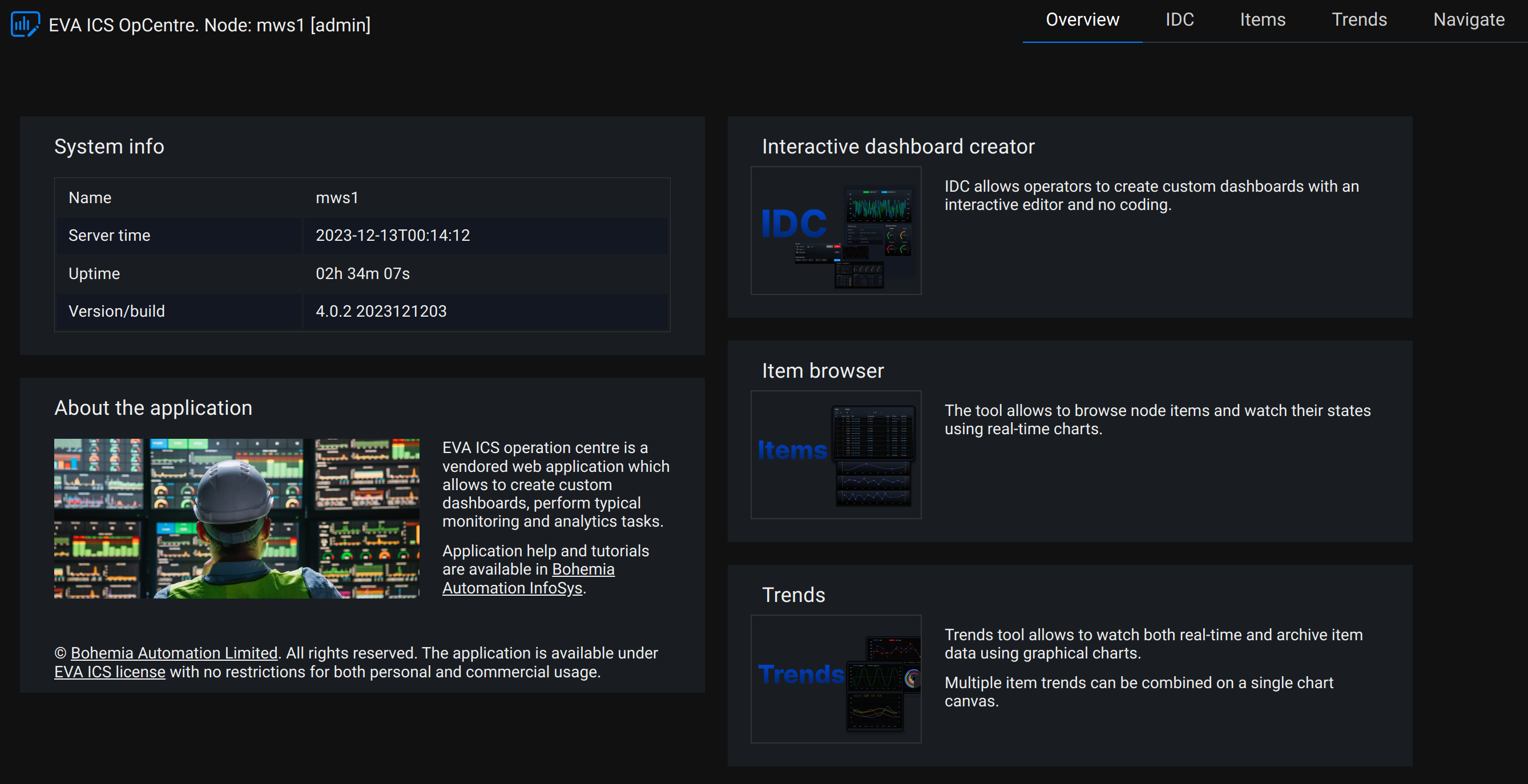
Read more: Operation centre.
Node system dashboard
The application allows to monitor status of the node.
Access level required: admin
Short URL:
http://HOST:PORT/va/sdash/
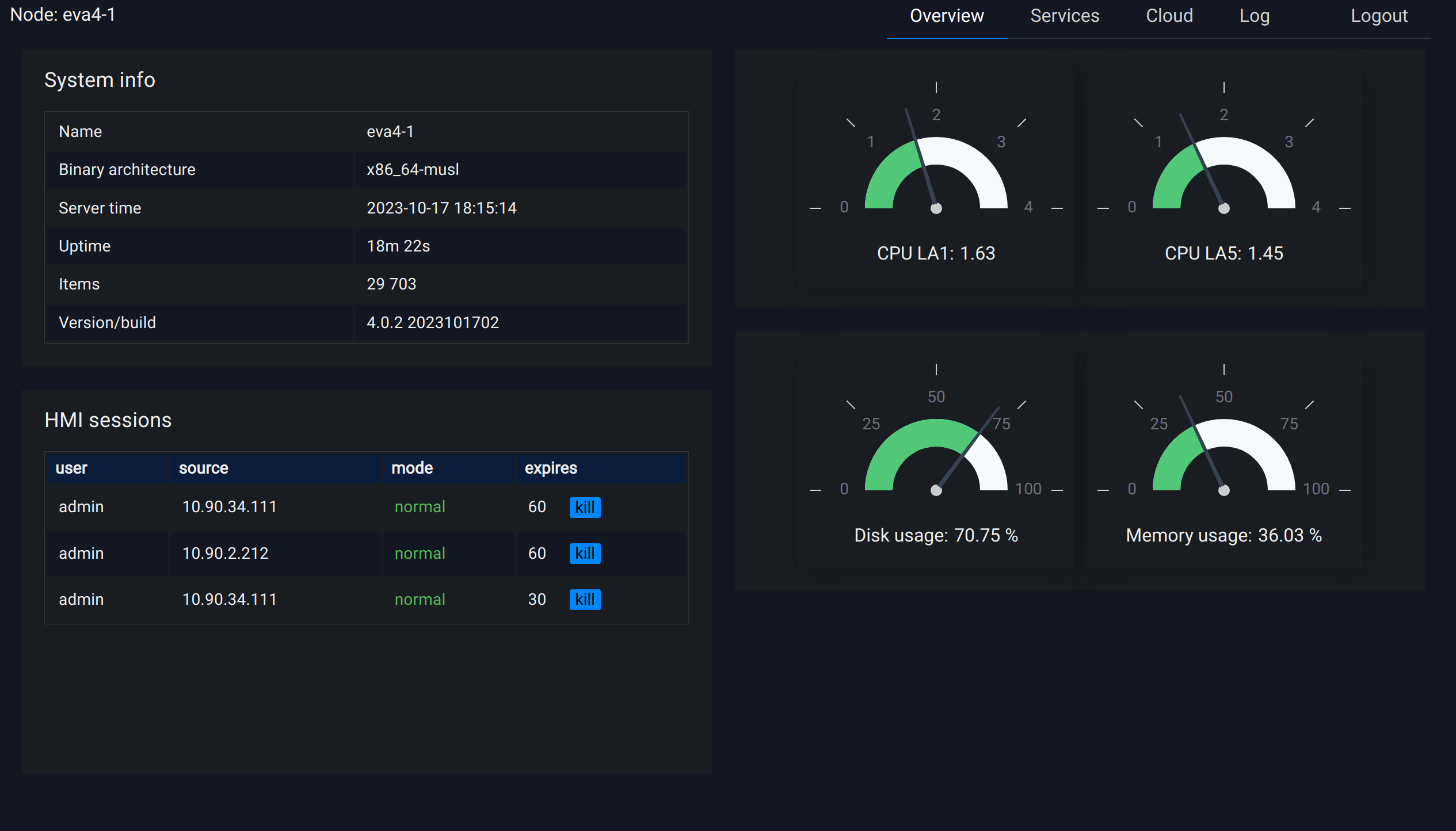
Single sign-on and session sharing
All vendored applications automatically share the current user session between each other and the primary HMI application.
If it is required to use different access level for vendored apps and the primary HMI, it can be done with domain aliases, e.g.:
hmi.mydomain.com - for the primary HMI
admin-hmi.mydomain.com - for vendored apps which require administrator access level
where both subdomains point to the same IP address.
Disabling vendored applications
The vendored UI applications can be turned off for security or other purposes.
Edit HMI service instance configuration and set config/vendored_apps to false.