Connecting to a node
Contents
Connection dialog
When Cloud Manager UI is started, the connect window appears automatically:
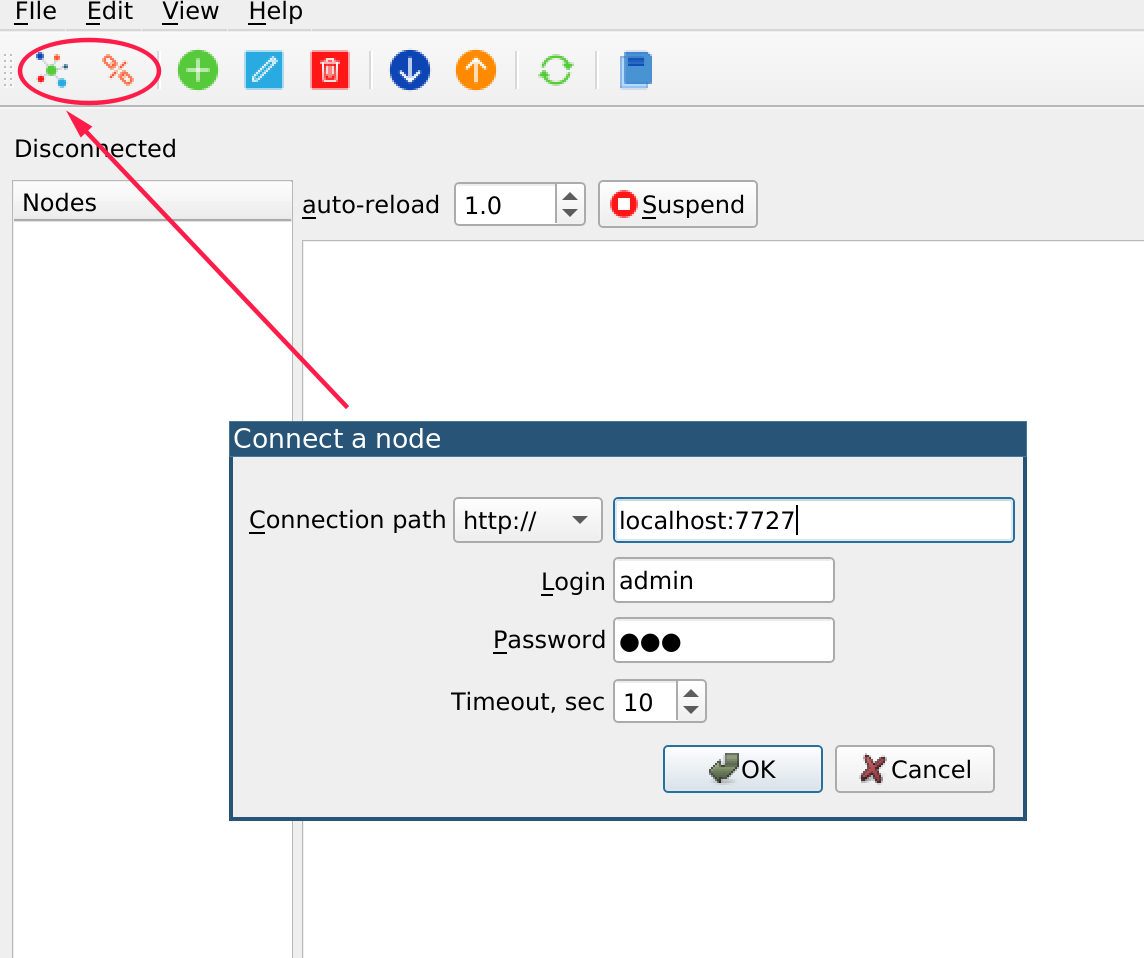
To manage connection, use the marked connect/disconnect tool bar buttons.
Connection path
The following connection modes are supported:
http/https requires HMI service deployed and administrator user credentials.
rt connects to a node via the local bus
HTTP/HTTPS
Make sure HMI service service is deployed and running.
If there are no administrator users on the node yet, create one, e.g. with eva-shell:
eva user create admin # type a password when prompted
eva user edit admin
and modify user’s ACLs as the following:
acls: ['admin']
The default connection path is <IP/HOST>:7727, the default protocol is http://.
Note
HTTP/HTTPS connector does not support redirects for security purposes. Make sure the URI is final.
Local bus (BUS/RT)
For the local host, specify the connection path as /opt/eva4/var/bus.ipc, for remote nodes, a bus TCP socket must be configured (see eva/config/bus, no credentials required).
Timeout
The selected timeout must match the longest operating timeout. Consider e.g. if heavy resource payloads are imported, the timeout must be increased to avoid errors.