Services
Service management
The page allows to monitor the node services. The services can be also added/edited/destroyed or restarted.
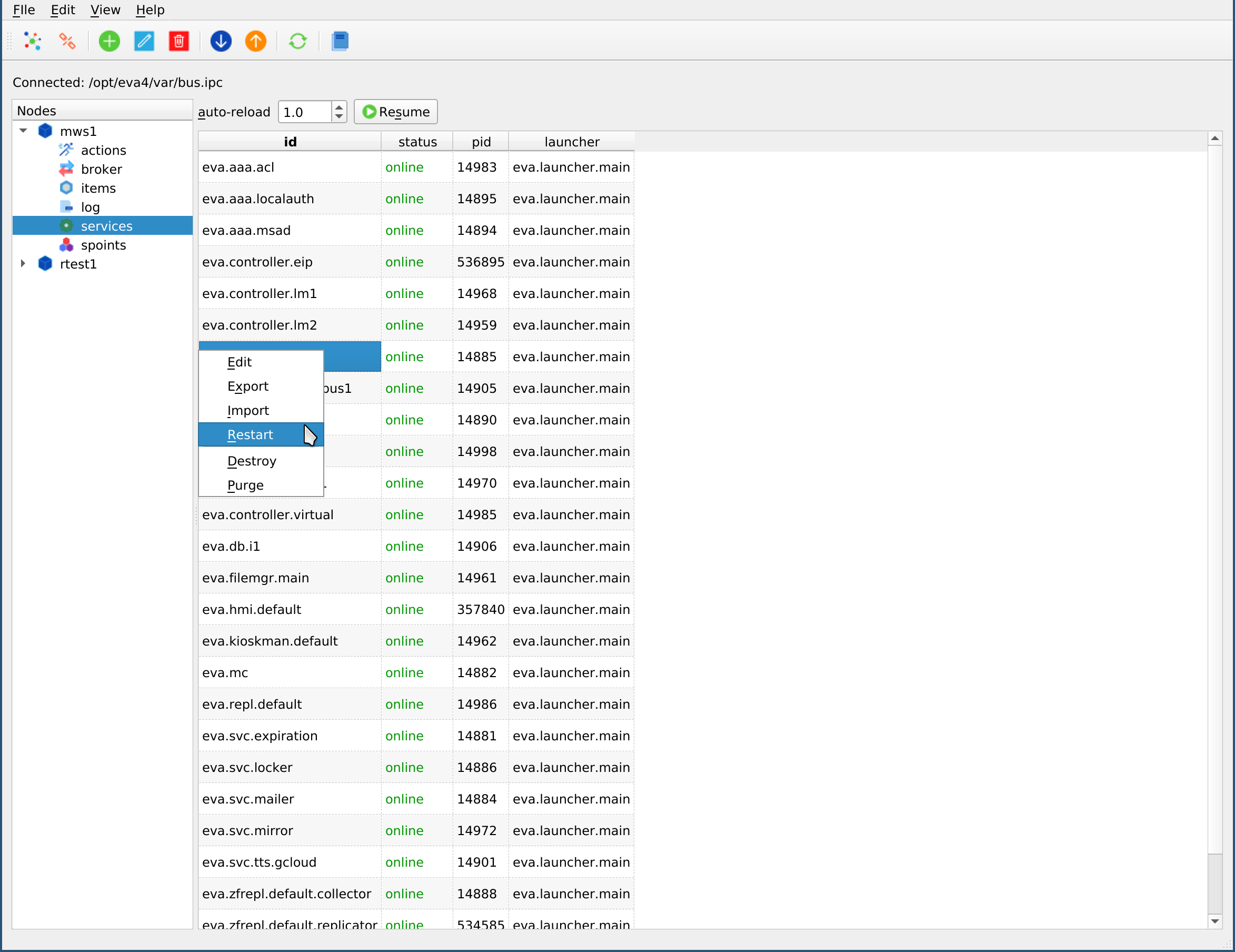
Note
If Replication service or HMI service service is restarted, the Cloud Manager UI application may drop the current connection.
Service info and EAPI methods
Right click on a service in the table and select “Call a method”. A “Service call” dialog will appear.
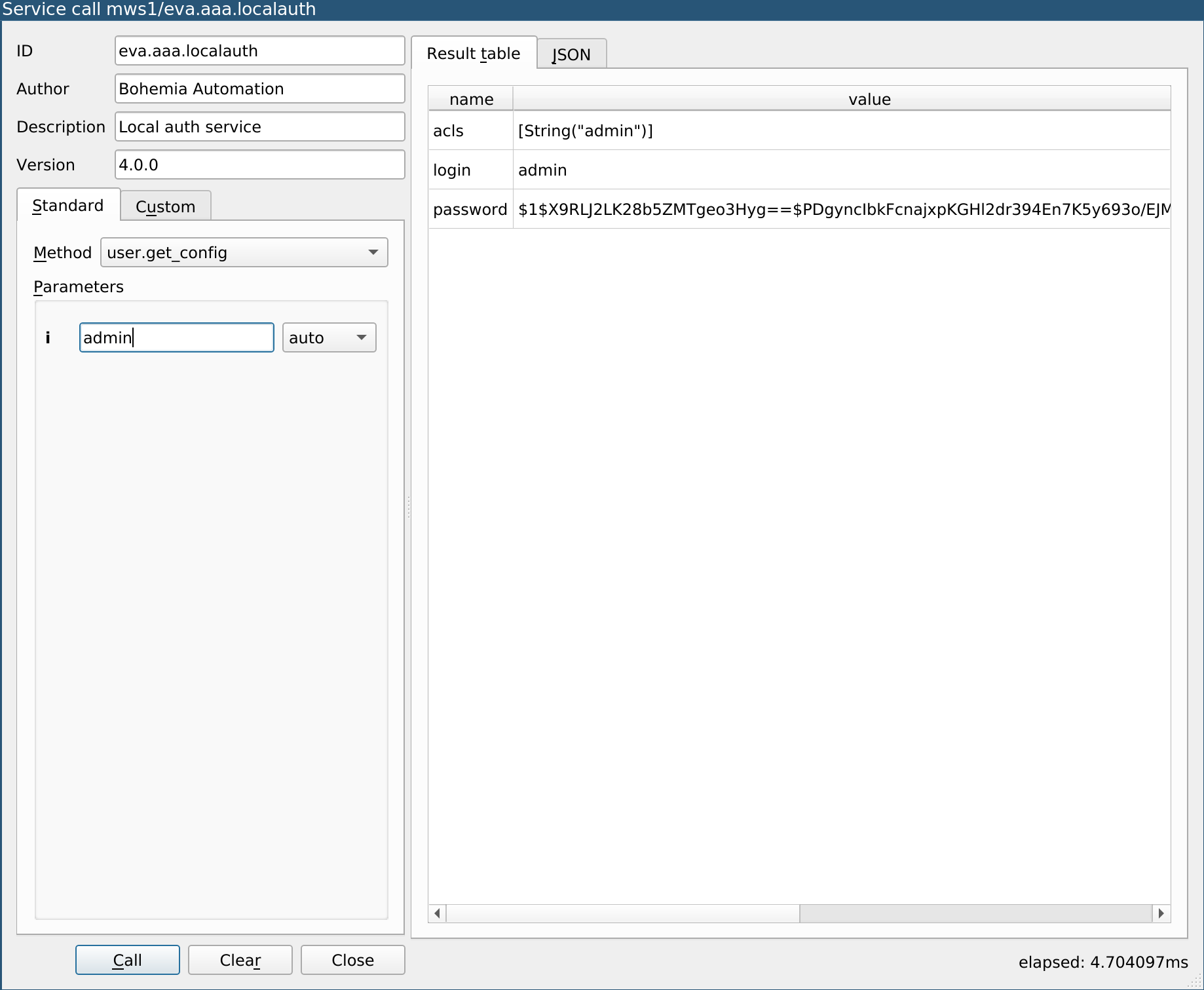
The dialog allows to get service info, list of available methods and their parameters. It also allows to call any method, filling the parameters one-by-one or using a JSON/YAML payload.
EAPI call results can be displayed as a table or as JSON.