Items
The page monitors EVA ICS items.
Contents
Displaying items
By default, the monitoring table is empty, as the node may contain millions of items. Enter item OID or mask (MQTT-style wildcard, e.g. sensor:group/#) in the filter field and reload the table (or wait for the auto-reload).
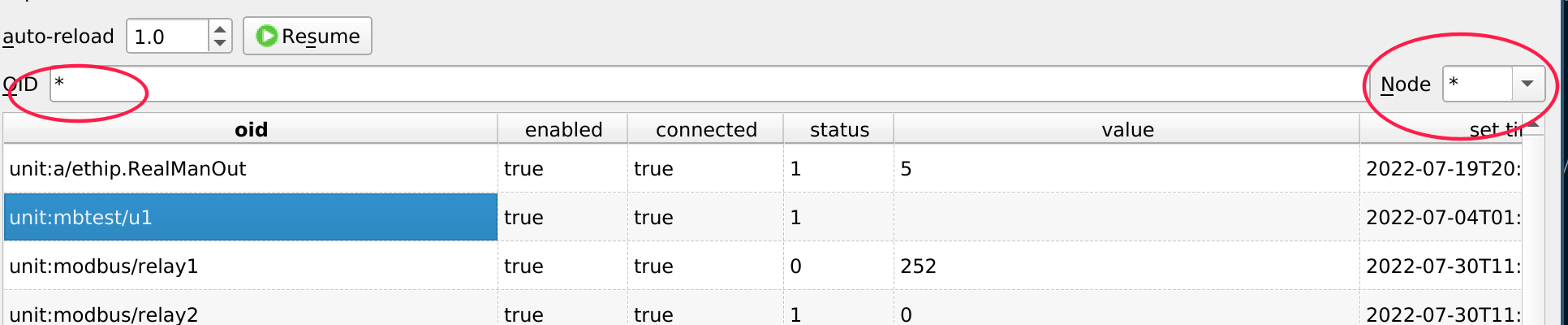
Note
For heavy-loaded nodes it is highly recommended to stop auto-reload before entering the mask
Unit actions
To start a unit action, right-click a unit in the monitoring table and select “Action” or “Action toggle”.
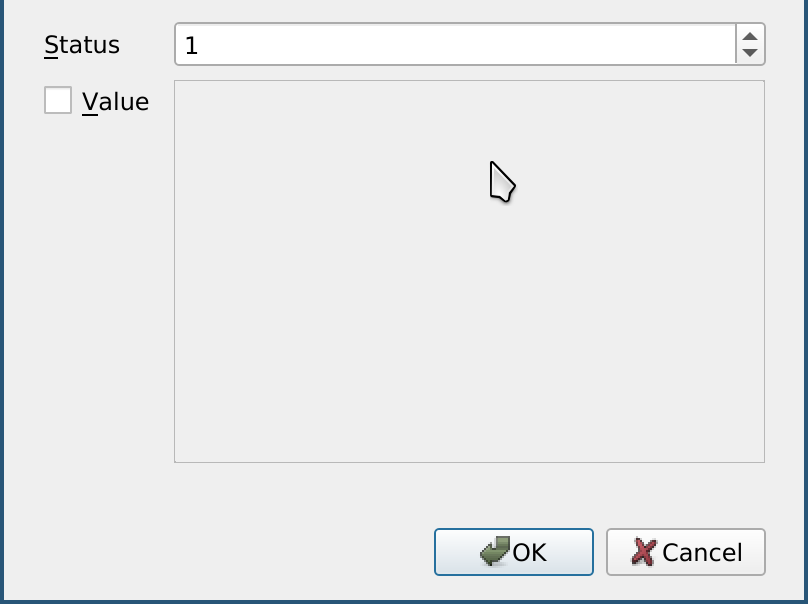
If the value check-box is not checked, the action is executed with status parameter only.
Running lmacros
To run a lmacro, right click a lmacro in the monitoring table and select “Run”.
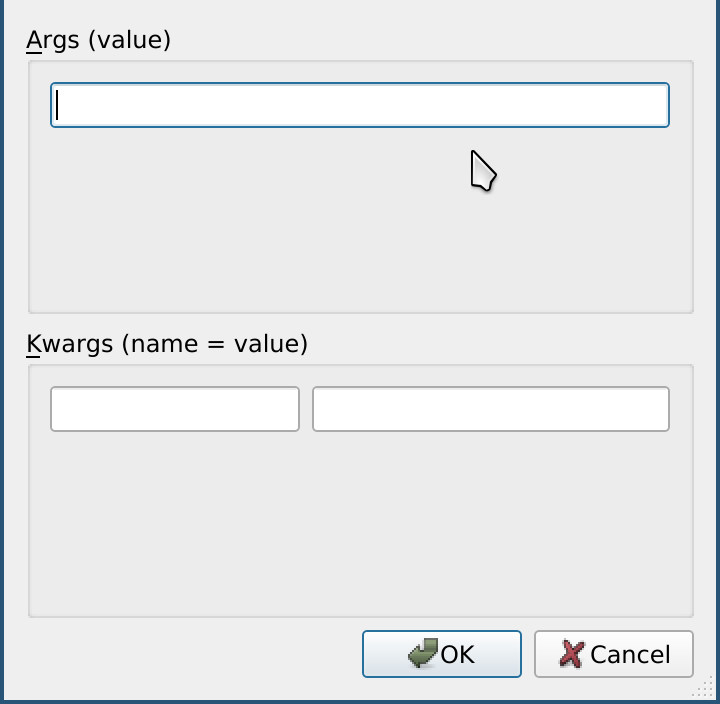
Lvar operations
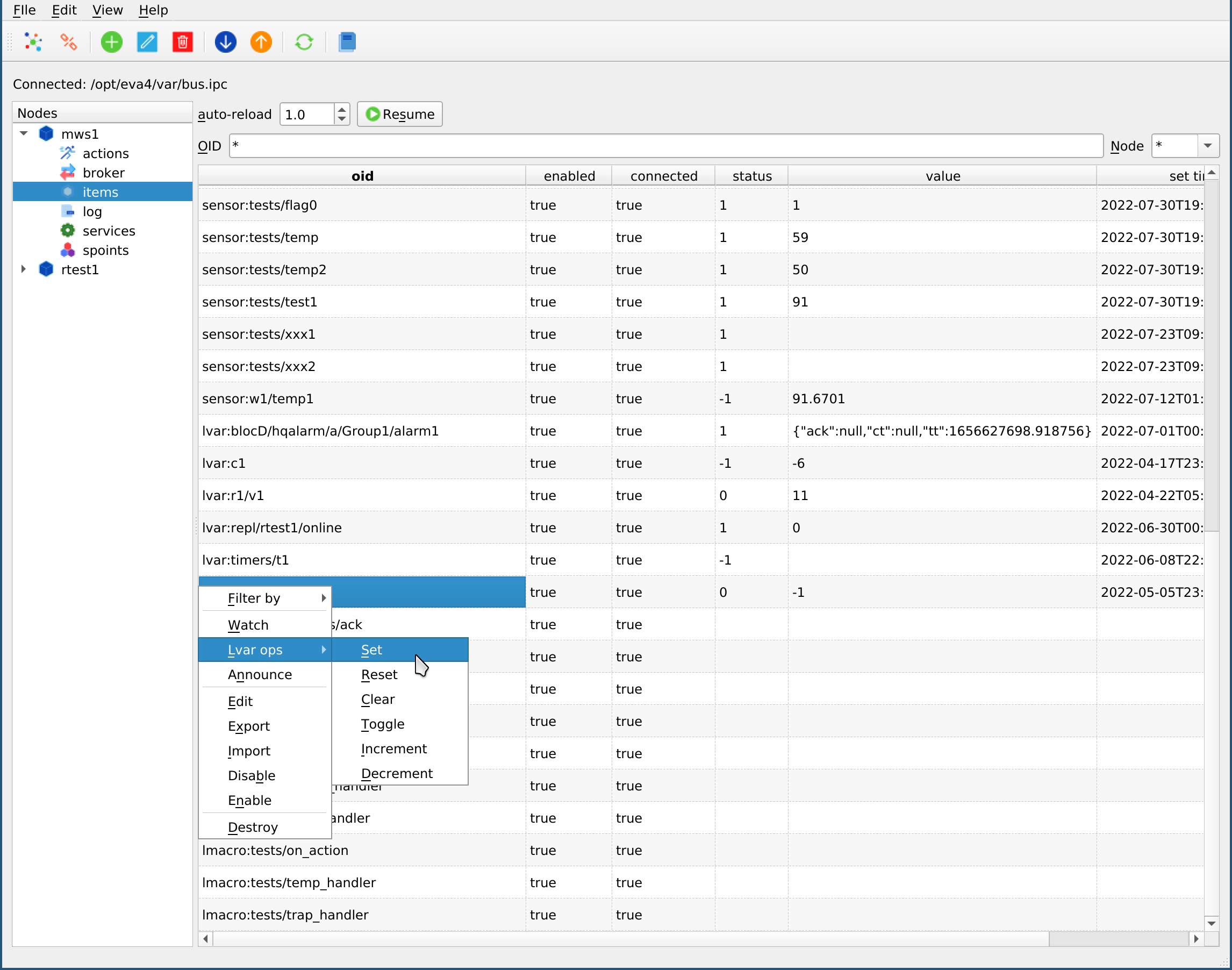
Lvar set
To set a lvar value, right-click lvar in the monitoring table and select “Lvar ops -> Set”
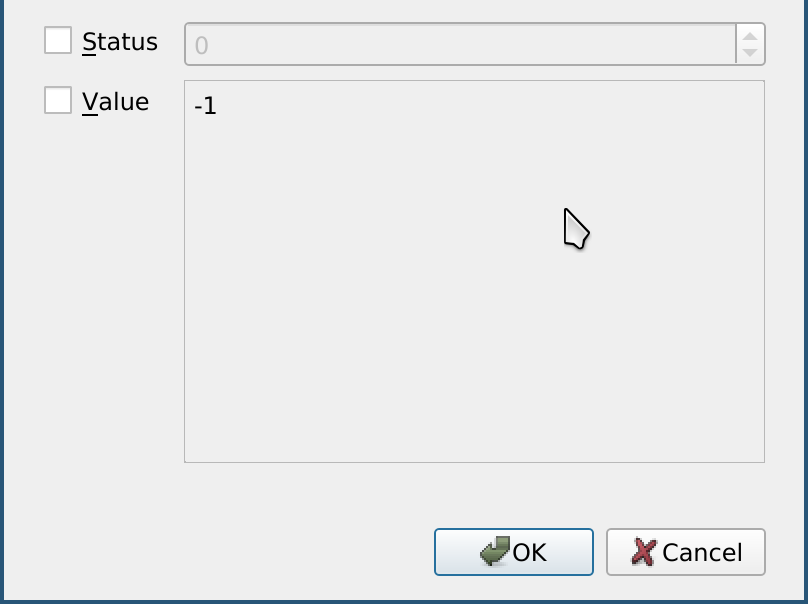
Other lvar operations
Lvar operations “reset”, “clear”, “toggle”, “increment” and “decrement” are performed on all lvars selected in the monitoring table.
Watching item states
Right-click on an item with state (unit, sensor or lvar) and select “Watch”.
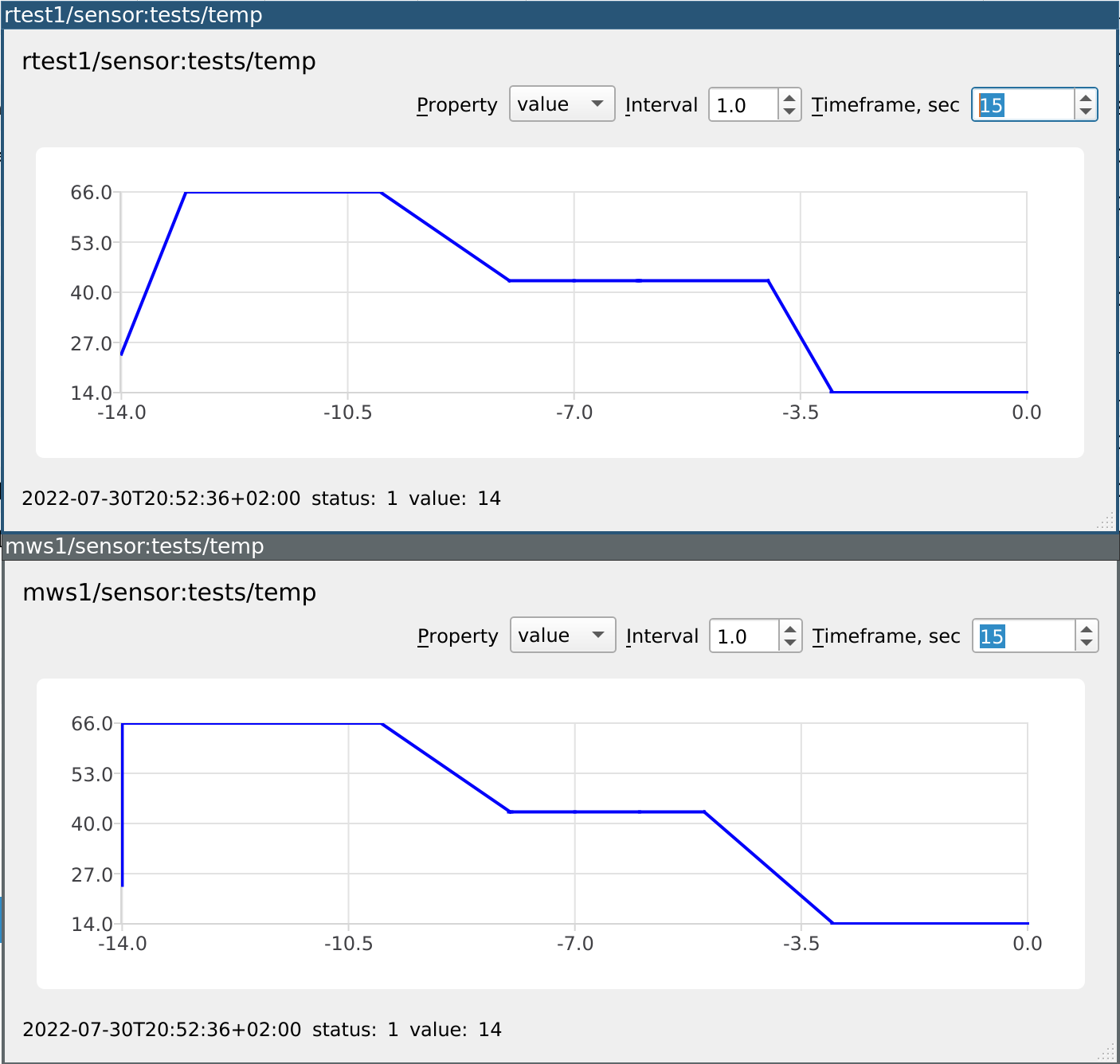
An item watch dialog will be opened. The application can watch multiple items at once as well.
Watching item state is useful when performing setup tasks, monitoring the system stability.
Opening the same item on multiple nodes allows to monitor node replication.