Node replication
EVA ICS allows to replicate node items using replication service. The service requires a Pub/Sub server, either MQTT or PSRT. In the provided examples PSRT server is used.
The replication service allows to make both equal and primary-secondary (e.g. the operation centre - plants) clusters, depending on the service settings and access control rights.
A node can also be a member of multiple clusters, using different replication service instances.
Contents
Single-level clusters
Single-level clusters are the most recommended way of replication, unless a complex cluster structure is required.
In a single-level clusters all nodes are connected via the single Pub/Sub server.
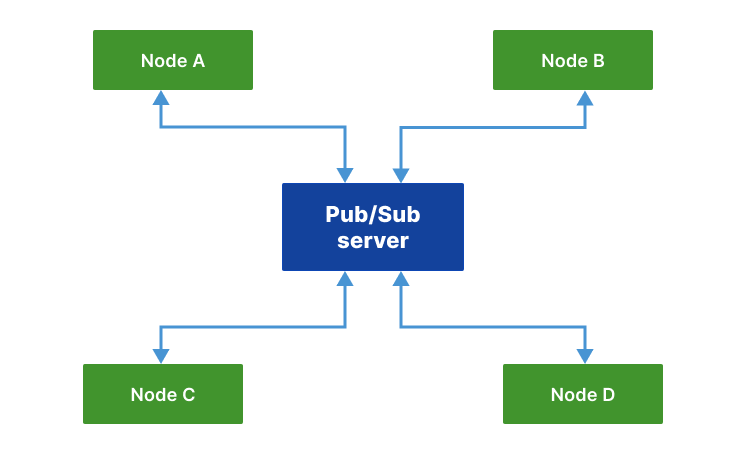
Let us review an example of primary-secondary replication, which is the most typical one.
Setting up a primary node
Installing EVA ICS
Let us install EVA ICS primary node on a system with the host name “central”. The “-a” option is used to automatically deploy both HMI and Authentication, authorization and accounting services.
curl https://pub.bma.ai/eva4/install | sh /dev/stdin -a --hmi
Installing PSRT
After EVA ICS installation is finished, setup PSRT, which can be installed on the same or a different host. Consider we are using a Debian/Ubuntu-like system, download the .deb release distribution and install/start it with:
apt installl ./psrt.deb
systemctl start psrtd
Let us keep it simple in the provided example and omit setting up PSRT authentication, bulk replication and other special settings. Refer to PSRT and Replication service documentation for more details.
Setting up a replication service instance
Create a replication service from a template:
eva svc create eva.repl.default /opt/eva4/share/svc-tpl/svc-tpl-replication.yml
the above command automatically creates the service configuration and opens it in the default system editor. Modify “host” field and point it to the PSRT server IP address or multiple addresses if Pub/Sub server is in high-availability mode:
- id: eva.repl.default
params:
# ..............
config:
pubsub:
# ..............
host:
- 127.0.0.1:2873
# ..............
Remove the field “announce_interval” as the primary node should not automatically announce itself to secondaries.
Execute “eva svc list” or “eva svc info eva.repl.default” to make sure the replication service is online.
Creating a dedicated replication key
It is recommended to create a dedicated replication key for each remote node. Note that both key ID and value must match on the both sides. If the dedicated key is not required, omit this step and let the nodes use the “default” key (make sure it is has equal value on both).
eva key create repl-plant1
As in the primary-secondary structure secondaries have no access to the primary node, leave key ACLs empty.
Setting up a secondary node
Let us install EVA ICS on a secondary plant with the host name “plant1”. The “-a” option is used to automatically deploy both HMI and Authentication, authorization and accounting services. If HMI is not required on the secondary, it can be either removed after the installation or AAA services can be deployed manually.
curl https://pub.bma.ai/eva4/install | sh /dev/stdin -a --hmi
If there is no dedicated replication key created, run the installation command as:
curl https://pub.bma.ai/eva4/install | env DEFAULTKEY=SECRET sh /dev/stdin -a --hmi
replace “SECRET” with the default key value from the primary node.
Creating test items on the secondary node
Create a single sensor on a secondary node:
eva item create sensor:tests/s1
Setting up a replication service instance
On the host “plant1”, repeat the replication service setup procedure.
Make sure the PSRT host points to the proper IP address.
The field “announce_interval” should be kept to let the primary node reload secondaries as soon as the come online.
The field “discovery_enabled” should be either removed or set to false.
On the host “plant1” create the replication key as well. Make sure key ID matches:
eva key create repl-plant1
eva key edit repl-plant1
The last commands opens the key configuration in the default system editor. Modify the following:
key set the field value to the value of the key “repl-plant1” created on the primary node.
acls let us use the default ACL, so the primary will have both read-write access to all secondary’s items. Set the field value to [‘default’]
Connecting nodes
On the primary node execute:
eva node list
# or
eva node list -s
If the secondary node is already discovered, it will be present in the node list. If a dedicated replication key is used, the node will be marked as offline. If the node is not discovered yet, it is not necessary to wait until it will as in this example we are going to manually append it.
Execute the following command:
eva node append plant1
eva node edit plant1
The node configuration will be opened in the default system editor. Modify the field “key_id” and set it to the ID of the dedicated replication key (“repl-plant1”).
Execute again:
eva node reload plant1
# and then
eva node list
# or
eva node list -s
and make sure the node “plant1” is online. If the node is not online yet, the command:
eva node reload plant1
can be used to trigger its reload timer.
Execute:
eva item list * -n plant1
# and/or
eva item summary
The sensor “sensor:tests/s1” is now visible on the primary.
All remote item states are replicated in the real-time.
When a new item is created on a remote node, it appears on the local one after the node is automatically or manually reloaded.
Multi-level clusters
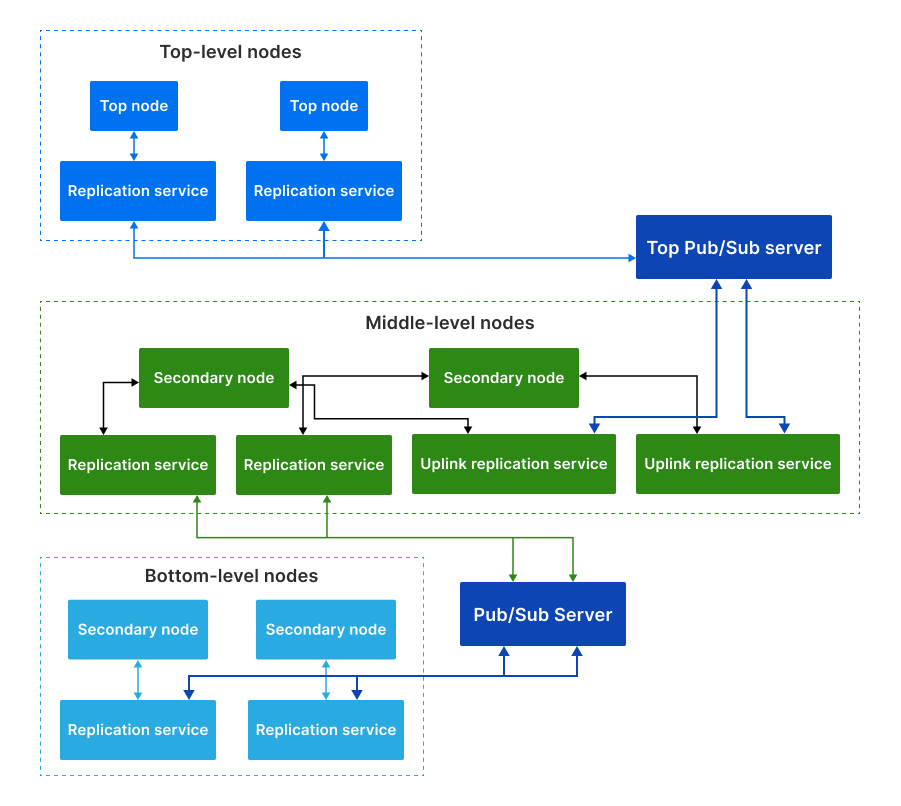
In rare cases it may be required to build upper replication levels, e.g. to make a schema “main operation centre - primaries - plants” and connect the top level to primaries via a dedicated Pub/Sub server.
Let us extend the example above and add a node called “top”, which will be the supervisor node of “central”.
Setting up a top node
Install EVA ICS on the “top” node
Install a top-level PSRT or MQTT server instance
Setting up replication service on a top node
Repeat the replication service setup procedure.
Point Pub/Sub server host to the top-level instance.
Remove “announce_interval”.
Create a dedicated replication key:
eva key create repl-central
Setting up the middle node
On the middle node (it is called central), create an instance of the replication service, which will be used as an uplink:
eva svc create eva.repl.uplink /opt/eva4/share/svc-tpl/svc-tpl-replication.yml
Remove “discovery_enabled” field or set it to false.
Point Pub/Sub server host to the top-level instance.
Enable “replicate_remote” option by uncommenting it and setting the value to true.
Warning
Never enable “replicate_remote” option unless for uplink replication service instances. Enabling the option on other instances may lead to dangerous Pub/Sub event loops which may completely kill the Pub/Sub server.
create a dedicated replication key:
eva key create repl-central
eva key edit repl-central
Modify the following:
key set the field value to the value of the key “repl-plant1” created on the primary node.
acls let us use the default ACL, so the primary will have both read-write access to all secondary’s items. Set the field value to [‘default’]
Connecting nodes
On the “top” node, execute:
eva node append central
eva node edit central
Set “key_id” field to “repl-central”.
The connection is complete. After remote nodes are reloaded, their items will be seen on the “top” node. The item sources will point to the middle-level nodes (“central” in our example).
All item states are replicated to upper levels in real-time.
Unit and lmacro actions work through multiple clustering levels as well.
Zero-failure replication service supports multi-level clusters in the similar way:
middle nodes must have two replicator instances, up- and downlink.
middle nodes must have a dedicated uplink collector instance. In the instance configuration, “replicate_remote” option must be enabled for mailboxes to let the service store events which come from remote nodes.