Node-RED integration
Contents
Node-RED low code programming tool can be fully integrated with EVA ICS.
EVA ICS Setup
The easiest way to setup Node-RED instance is using Docker Application launcher.
docker-compose.yml
Make sure the container has a fixed IP address assigned.
services:
nodered:
image: nodered/node-red:latest
networks:
eva:
ipv4_address: 10.20.0.5
volumes:
- ./data:/data
ports:
- "1880:1880"
networks:
eva:
name: eva
external: true
volumes:
data:
deploy.yml
If using IaC and deployment, the following deployment file can be used:
version: 4
content:
- node: .local
upload:
- src: ./docker-compose.yml
target: dapp/nodered/
svcs:
- id: dapp.nodered
params:
bus:
path: var/bus.ipc
command: svc/eva-dapp
config:
path: nodered
UDP bridge
The easiest way to bridge a local Node-RED instance with EVA ICS is to use Bus UDP bridge with the following configuration:
command: venv/bin/eva4-svc-bridge-udp
bus:
path: var/bus.ipc
config:
oids:
- "#"
target: 10.20.0.5:9999
listen: 10.20.0.1:9999
# ignore bus events
#ignore_events: true
# manual data collection interval
#interval: 1
user: nobody
workers: 1
UDP bridge service works in two ways: sending real-time events or with an interval sampling (the approaches can be mixed as well). Use the most suitable approach for your configuration.
If the local node has lots of items, make sure the proper OID masks are used in configuration to avoid UDP flooding.
Node-RED setup
A Node-RED flow can accept payloads from EVA ICS local bus via a standard network/udp in node and send RPC calls back to the bus via network/udp out.
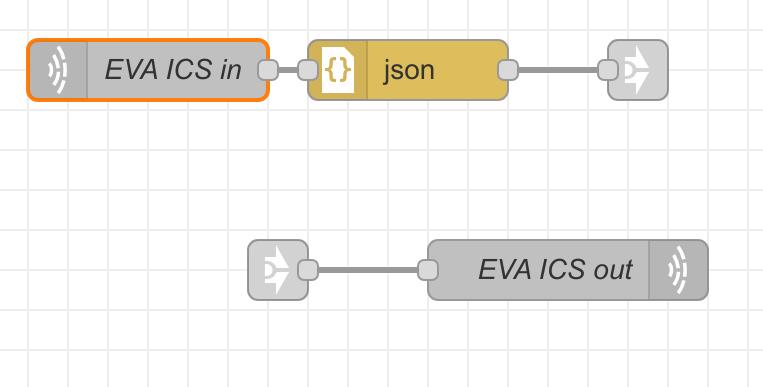
Node-RED I/O flow
UDP input
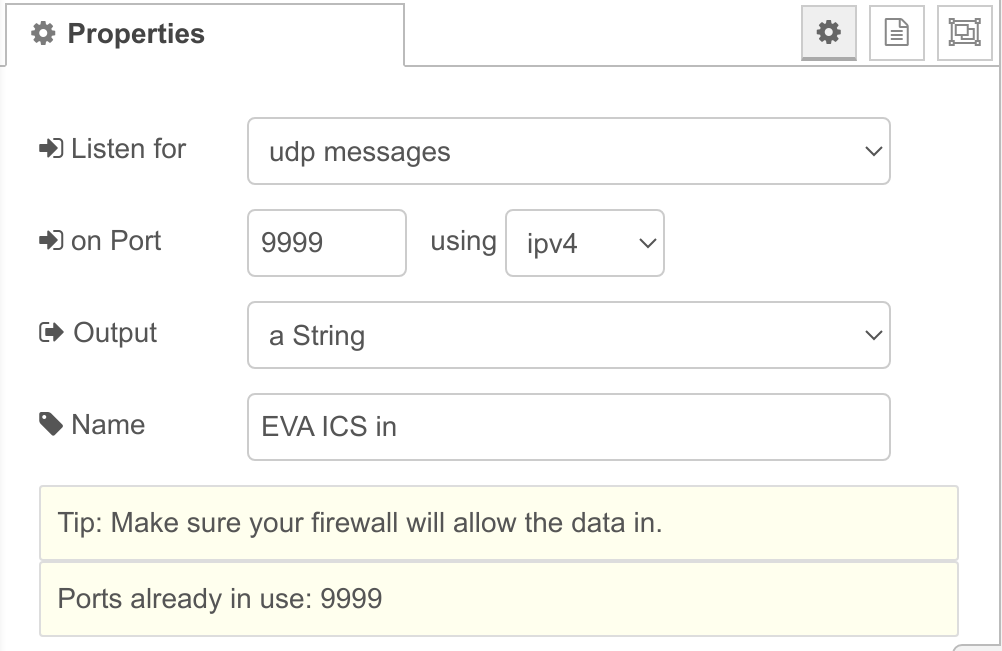
Node-RED UDP input configuration
Note
If unit states are collected, keep in mind that unit actions usually produce 3 events: when an action is started, finished and the new unit state. Node-RED flows usually require only the last one, so filter the incoming bus events, making sure “act” field in the event payload is 0.
Incoming payload format: see Bus UDP bridge outgoing payload.
UDP output
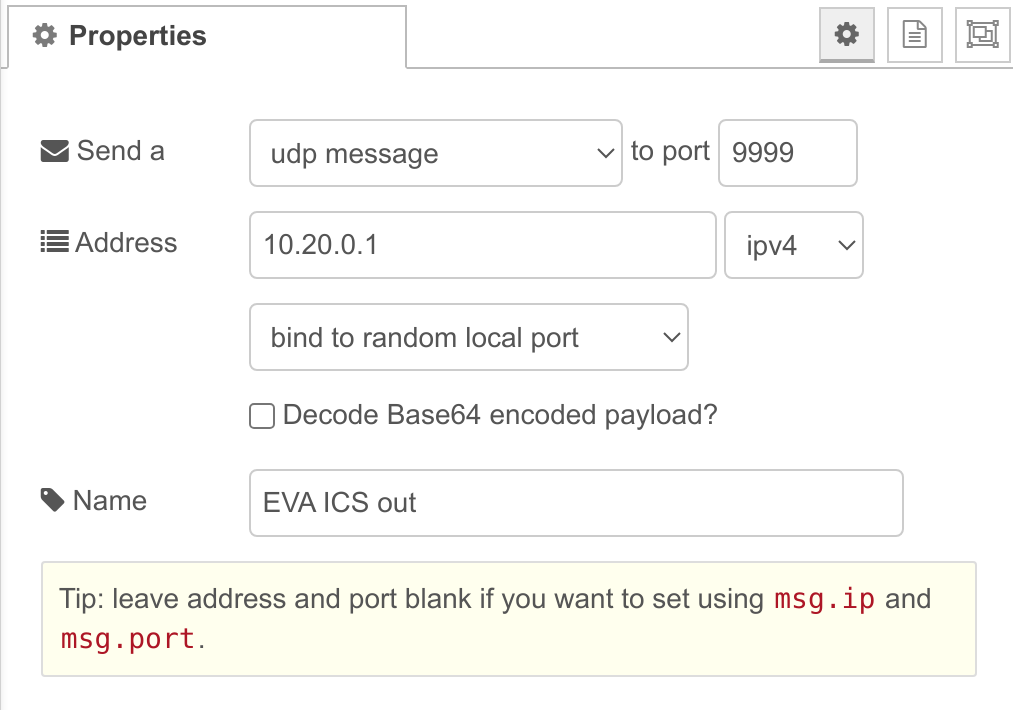
Node-RED UDP output configuration
Make sure data to UDP output is sent as plain text (never as JSON objects).
Outgoing payload format: see Bus UDP bridge incoming payload.