Data generator
Contents
The data generator service allows to generate both real-time and archive data for both sensor/lvar states and EAPI commons RPC calls to other services.
Generators are useful for modelling and testing purposes, both for HMI application, logic and AI/statistical analysis.
There is no service instance set up by default and it need to be configured manually.
Usage
When deployed, generators get data from sources and put them either to DCS Items values or to RPC targets.
A single generator source can send source values to multiple targets.
Item targets
Must be specified as OIDs, e.g.
sensor:tests/voltage
RPC targets
Must be specified as SVC_ID[::method][@PARAM=VALUE,PARAM=VALUE]
If the service method is omitted, var.get is used
If the parameter name is omitted, i is used
The value always goes to value field of RPC payload
e.g. set TwinCAT variable:
eva.controller.ads1::var.set@MAIN.test1
Sampling
Source sampling means the frequency the source value is applied to targets. The default and the minimal value is “1” (once a second).
Planning
A generator source configuration can be planned using EAPI RPC call to source.plan or with eva-shell:
eva generator source plan wave "formula=sin(x/2)*10+10" --sampling 1 --duration 60 --output line
eva-shell supports the following output formats:
table value table (use eva -J generator source plan for JSON output)
bar console bar chart
line console line chart
Note
If calling via RPC, the payload may contain any source name (e.g. “_”)
Applying
A generator can apply data to targets’ historical states. Use eva generator source apply command or source.apply RPC method.
Note
If calling via RPC, the payload may contain any source name (e.g. “_”)
Warning
When applying, the generator may flood database services. Consider configuring the services to temporary accept large amnounts of data by increasing bus/internal queue/buffer sizes.
Generator sources
Counter
The source provides a counter which is started from min value and resetted at the max one. The counter is increased every second with step value (1 by default).
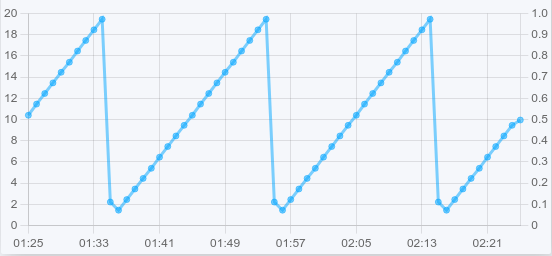
Sample source payload:
kind: counter
name: s1
params:
min: 0
max: 20
step: 2
sampling: 1
targets:
- sensor:tests/voltage
Random
The source provides a random generator which generates an integer value between min and max.
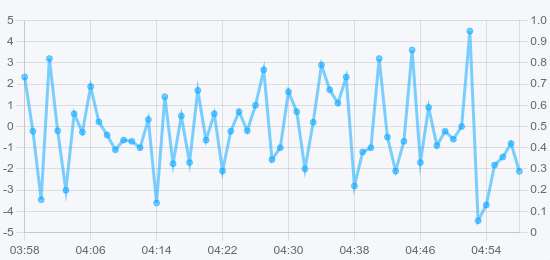
Sample source payload:
kind: random
name: s1
params:
min: -10
max: 10
sampling: 1
targets:
- sensor:tests/voltage
Random float

The source provides a random generator which generates a float value between min and max.
Sample source payload:
kind: random_float
name: s1
params:
min: -5.0
max: 5.0
sampling: 1
targets:
- sensor:tests/voltage
Time
The source provides a generator which reads values from a clock and sends them to targets in a specified format.
kind: time
name: t1
params:
clock: local
format: timestamp
sampling: 1
targets:
- sensor:tests/timestamp
Clocks supported:
local local time (default)
utc UTC time
monotonic system monotonic clock
Formats supported:
timestamp integer timestamp (default)
timestamp_float float timestamp with nanoseconds
timestamp_nanos integer timestamp with nanoseconds
rfc3339 RFC-3339 date string
year the current year
month the current month (integer)
day the current day of the month
hour the current hour
minute the current minute
second the current second
Limitations:
the source does not support plan command
the source does not support apply command
the clock monotonic supports timestamp formats only
UDP float
The source provides a UDP port which accepts raw little-endian encoded IEEE-754 float numbers. This type is useful to accept data from 3rd party software e.g. from MATLAB Simulink default UDP sinks.
Sample source payload:
kind: udp_float
name: s1
params:
bind: 0.0.0.0:20001
targets:
- sensor:tests/voltage
Limitations:
sampling parameter is ignored
the source does not support plan command
the source does not support apply command
Wave
The source provides a generator which generates a custom wave using the given formula:
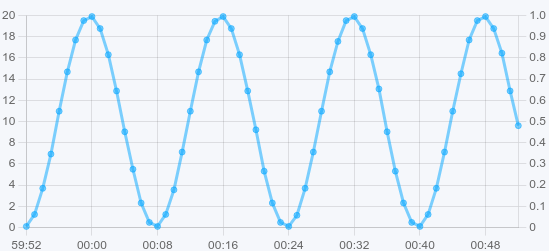
Sample source payload:
kind: wave
name: s1
params:
formula: "sin(x/2)*10+10"
shift: 0
sampling: 1
targets:
- sensor:tests/voltage
An optional shift parameter allows to shift the wave in time forward or backward.
Functions supported:
sqrt, abs
exp, ln
sin, cos, tan, asin, acos, atan, atan2
sinh, cosh, tanh, asinh, acosh, atanh
floor, ceil, round
signum
max(x, …), min(x, …): maximum and minimumum of 1 or more numbers
Note
The formula must contain at least one function with x argument.
Built-in constants:
pi
e
Setup
Use the template EVA_DIR/share/svc-tpl/svc-tpl-generator.yml:
command: /opt/eva4/svc/eva-svc-generator
bus:
path: var/bus.ipc
config:
verbose: false
user: nobody
Create the service using eva-shell:
eva svc create eva.generator.default /opt/eva4/share/svc-tpl/svc-tpl-generator.yml
or using the bus CLI client:
cd /opt/eva4
cat DEPLOY.yml | ./bin/yml2mp | \
./sbin/bus ./var/bus.ipc rpc call eva.core svc.deploy -
(see eva.core::svc.deploy for more info)
EAPI methods
See EAPI commons for the common information about the bus, types, errors and RPC calls.
source.apply
Description |
Apply source to archive data |
Parameters |
required |
Returns |
Apply job ID |
Name |
Type |
Description |
Required |
source |
struct |
Source |
yes |
t_start |
String/f64 |
Starting time/timestamp |
yes |
t_end |
String/f64 |
Ending time/timestamp (def: now) |
no |
targets |
Vec<String> |
target item OIDs |
no |
Return payload example:
{
"job_id": "e36c624b-bac0-4a6b-b520-8dc5dedc726d"
}
source.deploy
Description |
Deploy sources |
Parameters |
required |
Returns |
nothing |
Name |
Type |
Description |
Required |
generator_sources |
Vec<struct> |
Sources |
yes |
source.destroy
Description |
Destroy a single source |
Parameters |
required |
Returns |
nothing |
Name |
Type |
Description |
Required |
i |
String |
Source name |
yes |
source.get_config
Description |
Get configuration of a single source |
Parameters |
required |
Returns |
Source configuration |
Name |
Type |
Description |
Required |
i |
String |
Source name |
yes |
Return payload example:
{
"kind": "wave",
"name": "v1",
"params": {
"formula": "sin(x/2)*10+10"
},
"sampling": 1,
"targets": [
"sensor:tests/voltage"
]
}
source.list
Description |
List generator sources |
Parameters |
none |
Returns |
List of sources (struct) |
Return payload example:
[
{
"active": true,
"kind": "wave",
"name": "v1"
}
]
source.plan
Description |
Plan a source |
Parameters |
required |
Returns |
Source output |
Name |
Type |
Description |
Required |
source |
struct |
Source |
yes |
duration |
f64 |
planning duration |
no |
fill |
String |
Fill (nS/T/H/D/W e.g. 10T for 10-minute) |
no |
Return payload example:
[
{
"t": 0.0,
"value": 10.0
},
{
"t": 1.0,
"value": 17.071067811865476
},
{
"t": 2.0,
"value": 20.0
},
{
"t": 3.0,
"value": 17.071067811865476
},
{
"t": 4.0,
"value": 10.000000000000002
},
{
"t": 5.0,
"value": 2.9289321881345254
}
]
source.undeploy
Description |
Undeploy sources |
Parameters |
required |
Returns |
nothing |
Name |
Type |
Description |
Required |
generator_sources |
Vec<struct/String> |
Sources or a list of source names |
yes |